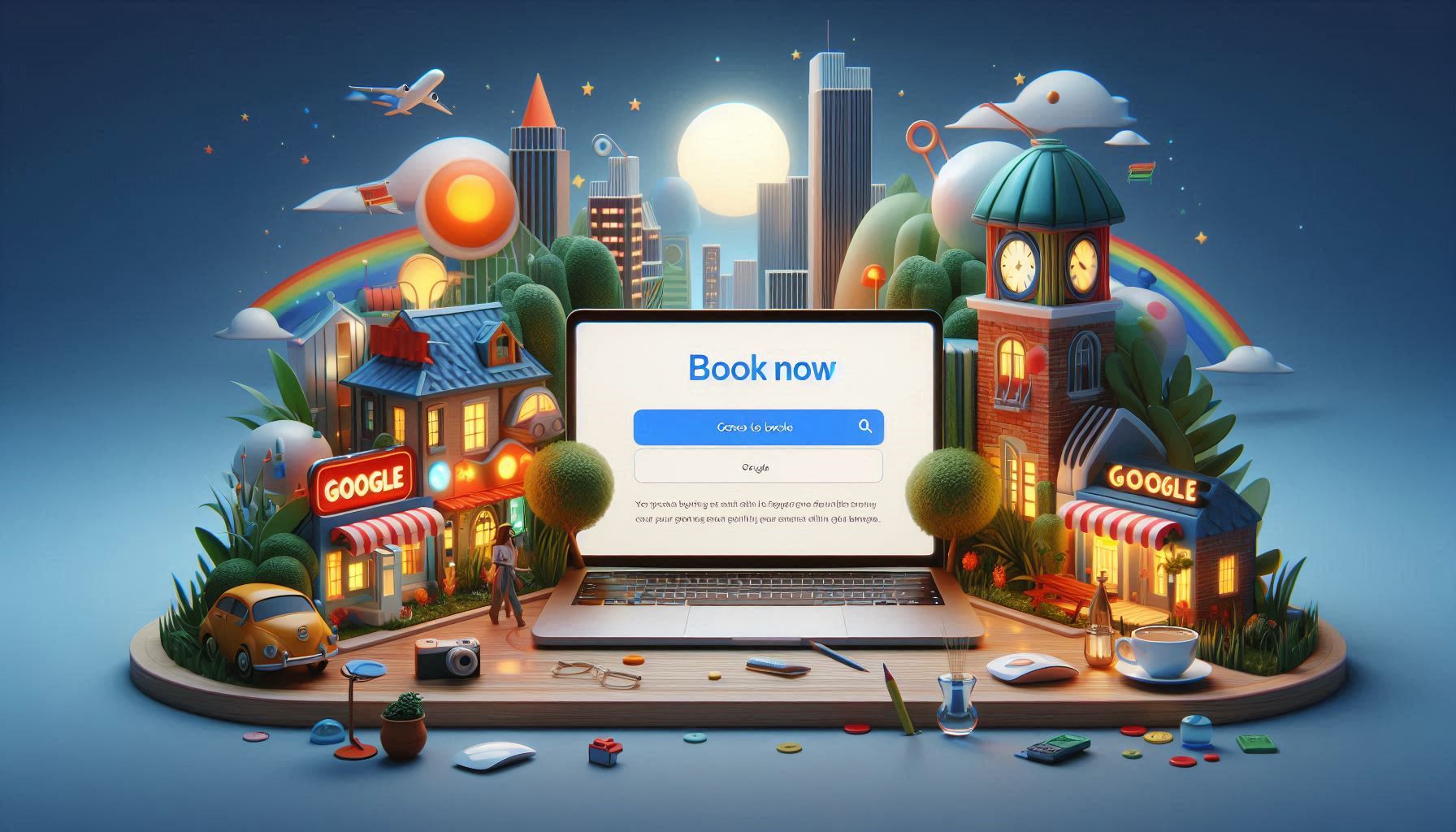How to Enhance Your Business Profile on Google
Tips for maximizing your Google My Business listing
When it comes to optimizing your Google Business Profile (previously known as Google My Business), consistency is key. Ensure that your business information, such as name, address, phone number, and hours of operation, is accurate and up-to-date in your Google My Business profile.
Regularly monitoring and responding to customer reviews on your Google My Business Profile can boost your credibility and reputation. You can find more details here
Adding appointment links to improve user engagement
By integrating appointment links within your Google Business Profile, you provide potential customers with a convenient way to schedule appointments or services directly. This feature enhances user experience and encourages engagement with your business.
Utilizing Google Business Profile features effectively
Take advantage of all the features Google Business Profiles offers, such as adding photos, posts, and updates regularly. These elements can help showcase your offerings and attract more customers to your business.
Why Incorporating Appointment Links is Important
Increasing convenience for potential customers
Adding appointments links to your Google Business Profile simplifies the process for customers to book appointments or services with your business. This convenience can lead to higher engagement and conversion rates.
Boosting online visibility through booking integration
You can improve user experience and enhance your online visibility by incorporating appointment links. When users search for related services on Google, having integrated booking options can set your business apart from competitors.
Enhancing customer experience with easy appointment scheduling
Providing customers a seamless booking experience directly through your Google Business Profile can significantly enhance their overall satisfaction. Easy appointment scheduling can lead to increased customer loyalty and positive word-of-mouth referrals.
Steps to Adding Appointment Links to Your Google Business Profile
Accessing and navigating the Google Business Profile Manager
To add appointment links, log in to your Google Business Profile account and navigate to the "Bookings" section. Look for the "Links to your online booking tools" field where you can add the relevant URL for booking.
Setting up appointment scheduling software integration
If you use appointment scheduling software, ensure it is compatible with Google Business Profile. Integrate the software with your profile to enable seamless booking for customers.
Testing and optimizing the appointment link for efficiency
Conduct thorough testing after adding the appointment link to ensure it redirects users to the correct booking page. Optimize the link for efficiency and accuracy to enhance user experience.
Utilizing Google Maps for Appointment Booking
Integrating appointment links within Google Maps listings
Maximize the reach of your appointment links by integrating them within your Google Maps listings. Users can easily access and book appointments directly through the platform when they find your business on Google Maps.
Making it seamless for customers to book through Maps interface
Ensure a smooth booking process for customers using the Google Maps interface. Having a visible and accessible booking link can encourage users to take action and schedule appointments with your business.
Leveraging locality-based marketing with Google Maps appointments
You can effectively target local customers by utilizing Google Maps for appointment booking. Highlighting your business's location and offering easy appointment scheduling can attract nearby users looking for your services.
How Appointment Links Can Drive More Customers to Your Business
Improving conversion rates with direct booking options
Direct booking options through appointment links in Google significantly improve conversion rates. When customers have the ability to schedule appointments easily through an appointment link to Google, they are more likely to engage with your business and convert into loyal customers.
Providing a streamlined user experience for appointment setting
Streamlining the appointment setting process with booking links enhances user experience. Customers appreciate the convenience of booking online, leading to increased satisfaction and engagement with your business.
Measuring the impact of appointment links on business growth
Monitor the performance of your booking links to gauge their impact on your business growth. Track metrics such as booking rates, conversion rates, and customer feedback to optimize your booking strategy and drive more customers to your business through effective use of your Google My Business profile.
Having a strong online presence is crucial for businesses looking to attract and retain customers. Optimizing your Google Business Profile is a powerful tool for enhancing visibility and engagement. By incorporating booking links for appointments, you can streamline the process so potential customers can connect with your business efficiently.