Having a strong online presence is crucial for businesses to thrive. Adding a Google Book Now button to your Google Business Profile is important to enhance your online visibility. This feature allows customers to easily book appointments or services with just a click, making the booking process seamless and convenient for both the business and the customer.
The prominent button added to your Google listing also has the added advantage of making your Google listing stand out from your competitors, attracting the attention of potential customers and choosing your business over theirs.
Don't Have a Booking Page Yet?
Get your professional booking page for FREE in under 2 minutes! No coding required.
Complete booking solution with Google Business Profile integration
Create Your FREE Booking Page NowOverview of Google Book Now Button
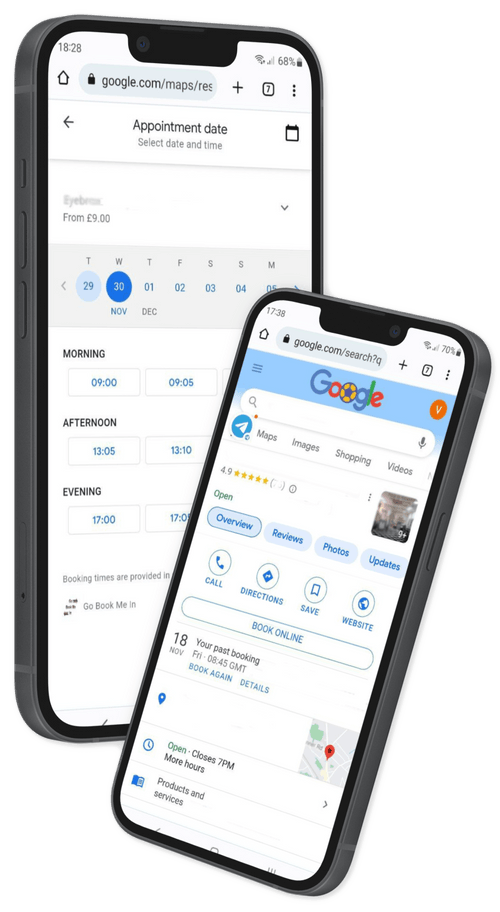
By incorporating a Book Now button on your Google Business Profile, you can provide a convenient way for users to schedule appointments or services directly through Google. This feature enhances user experience and makes it easier for customers to engage with your business.
Why Choose Go Book Me In - An Official Google Booking Provider.
If you're looking to enhance your business's online presence and take more online bookings, then Go Book Me In, can help you with this.

Go Book Me In is an official Reserve with Google Partner, we help service based businesses to accept bookings directly from Google from thousands of customers searching for services like yours.
This new booking feature allows customers to easily reserve a spot with just a click, ensuring that they can choose your services effortlessly.
As a Reserve With Google Partner, Go Book Me In integrates seemlessly with your Google Business Profile by adding a booking button on your Google listing and accepting bookings directly from Google Search results or Google Maps.
This integration with Google's platform allows customers to easily find your business and book services with just a few clicks. It simplifies the user and business booking process, ensuring a seamless experience for all parties involved.
Benefits of having a Book Now button on your Google Business Profile (previously Google My Business)
The benefits of adding a Book Now button to your Google Business Profile are manifold. It allows customers to schedule appointments quickly, helps manage bookings efficiently, and enhances the overall customer experience. Additionally, having a Book Now button can increase visibility on Google and attract more customers looking for easy booking options.
Improving user experience involves enhancing visibility and accessibility for users. By making it easier for customers to find and engage with your business, you create a seamless experience that encourages bookings and conversions. Accessibility is paramount for attracting and retaining customers, so optimizing your Google Business Profile with relevant information and features is crucial to boost online bookings.
Utilising Google Maps for location-based booking adds another layer of convenience for customers. With location services integrated, users can easily find your business on the map, view services offered, and book appointments effortlessly. This feature streamlines the booking process and enhances the overall user experience, making it more convenient and efficient for the business and the customer.
Steps to set up a Google Book Now Button
To enable the Book Now feature on your Google Business Profile, you can register your business by visiting our onboarding page. The process involves choosing the right plan for your business and providing us with information on your business and your services. Once onboarded, we submit your details for Google verification and usually within 72 hours (usually a lot sooner), customers can start booking your services directly through Google.
Linking Go Book Me In with your Google Business Profile
Linking Go Book Me In with your Google Business Profile is straightforward yet impactful. Integrating Go Book Me In with your Google Business Profile lets customers easily reserve with Google. This seamless link ensures that your service offerings are prominently displayed to Google users, increasing your online visibility and attracting potential clients looking to book services like yours.
Managing bookings through your Google Business Profile
Efficiently managing bookings through your Google Business Profile is crucial for a smooth customer experience. By utilising the features available, businesses can accept bookings directly from Google Search results or Google Maps. This simplifies the booking process for customers and helps businesses manage their appointments effectively. For more advanced reporting Go Book Me In offers more tools for businesses.
Support and troubleshooting for Google Book Now Button integration
Should you have any issues integrating your Google Book Now button with your Google Business Profile, our friendly Go Book Me In support team is readily available to help you troubleshoot.
Partnering with Go Book Me In

Choosing Go Book Me In as your scheduling provider for Google bookings offers a range of benefits. By selecting a reputable provider like Go Book Me In, businesses can streamline the booking process, manage appointments efficiently, and enhance user experience. Integrating with a trusted partner like Go Book Me In ensures your booking system is reliable and user-friendly, promoting ease of use for businesses and customers.
Partnering with Go Book Me In for easy bookings is a strategic move to improve customer satisfaction. Businesses can attract more clients and retain their loyalty by offering a seamless booking experience through a trusted provider.







