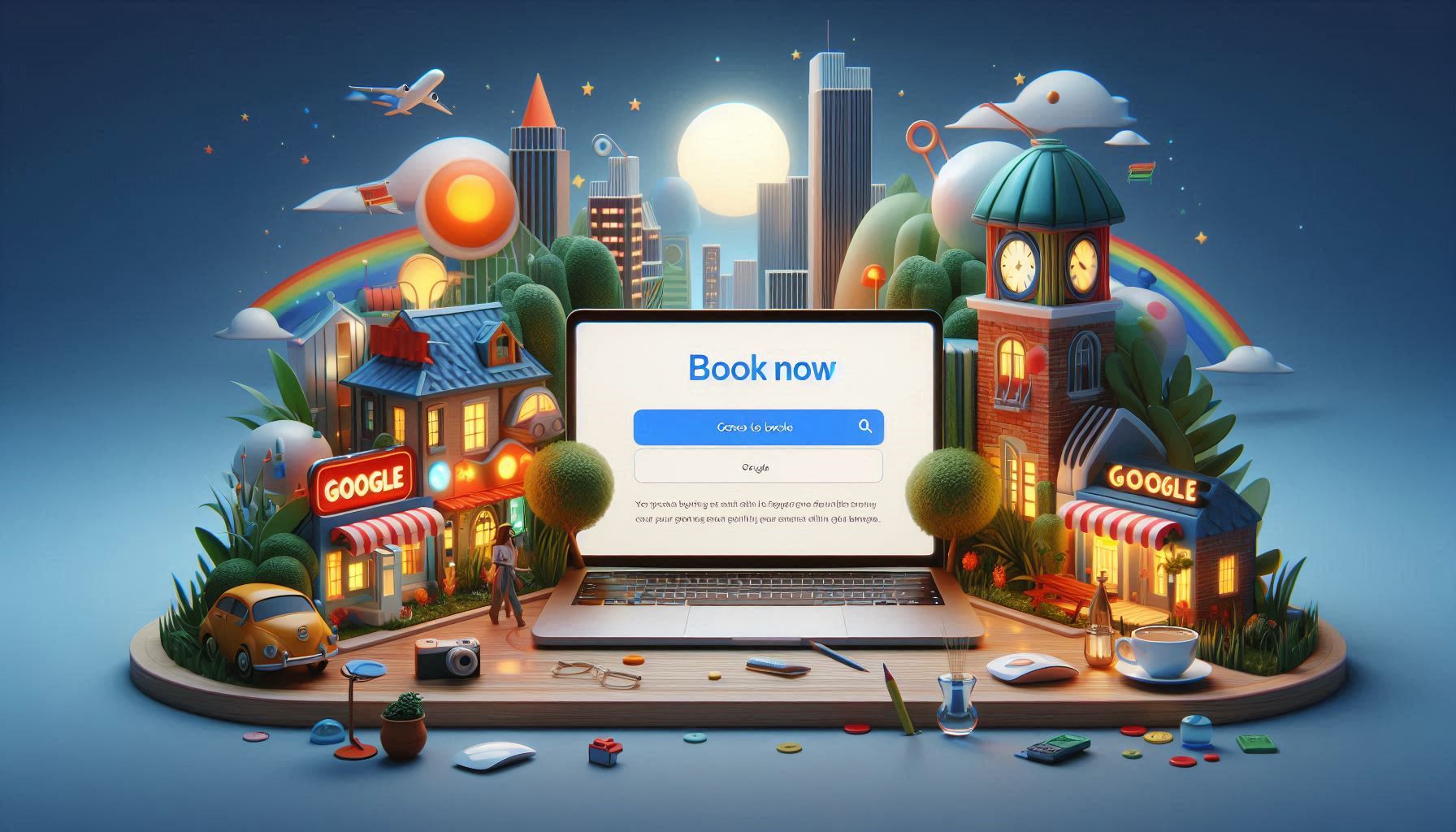Google offers a valuable platform for businesses to streamline their booking process. By integrating Reserve with Google, businesses can optimize their booking system and enhance the customer experience. Reserve with Google integration allows customers to easily book services directly through Google Search results or their Google Business Profile.
Understanding the Importance of Google Integration
If you want your business to thrive, it's crucial that you integrate your booking system with Google. Doing so will streamline your booking process and make it easier for potential customers to discover your business and book your services. When users search for a specific service or local business on Google, they can easily view available time slots and make real-time bookings without visiting external websites.
Benefits of Reserve with Google
The integration of Reserve with Google offers a myriad of benefits to businesses. It simplifies the booking process for customers, enabling them to "reserve" or ''book'' services directly from Google Search and Maps. This seamless booking experience not only improves customer satisfaction but also enhances the visibility of local businesses, leading to increased online bookings and revenue generation.
Getting Started with Google Integration
Setting up Reserve with Google is straightforward
There are two methods to getting started with your integration
Sign into your Google Account and bring up your Google Business Profile Dashboard. Click on the 'Bookings' icon.

The Manage Preference pop will show. Under the 'Featured book button'. Tap on the 'Add Provider' button if Go Book Me In shows up as a provider, select it and follow the instructions to get onboarded. If Go Book Me In is not an option then click here to get onboarded.
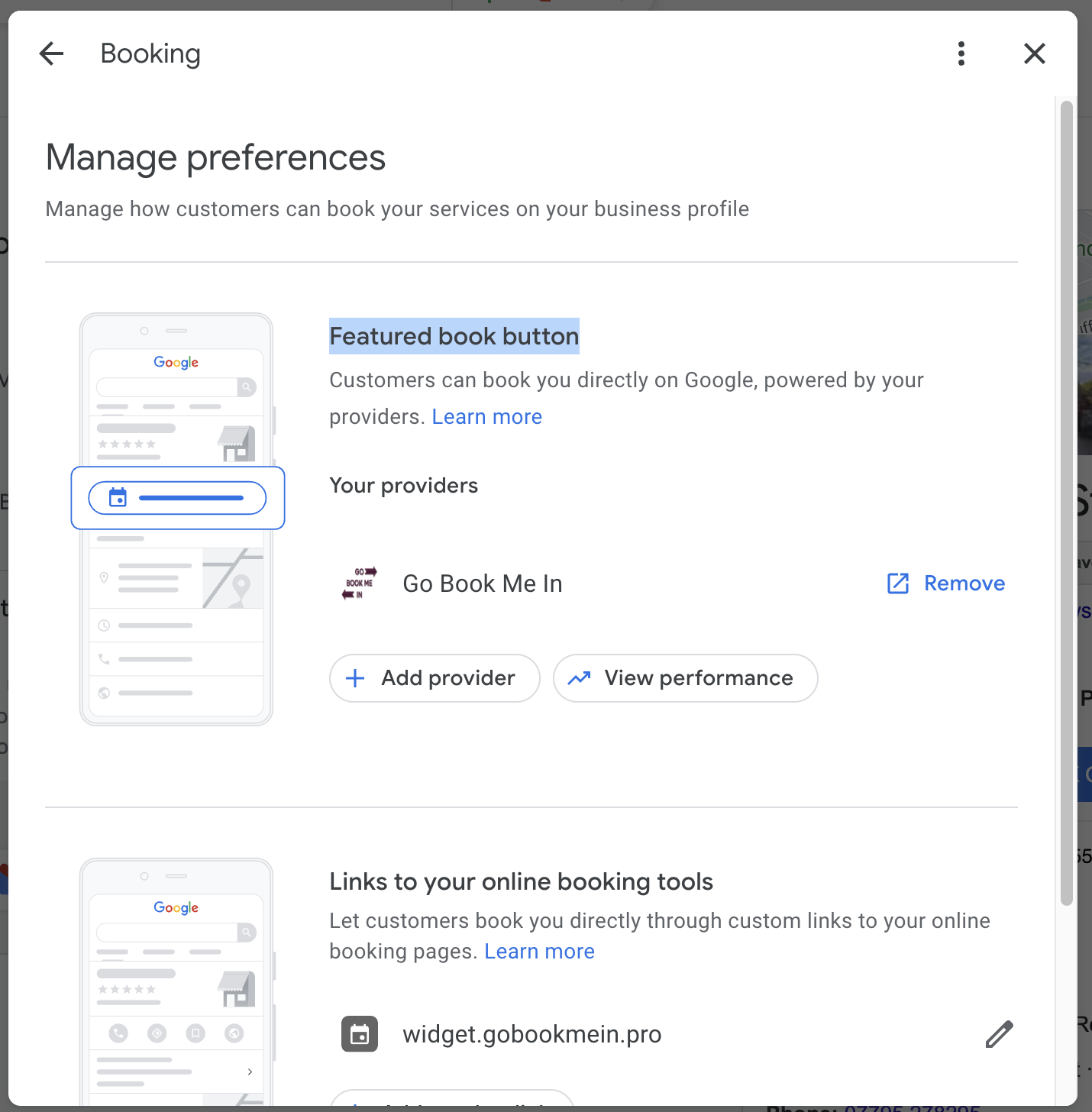
Once you have followed the steps above and are onboarded, our backend services will submit your details for verification with Google. Verification can take up to 72 hours but is usually a lot sooner.
If approved, a 'Book Online' button will appear on your Googe Business Profile, and your services will be available for booking in real time. Customers can view up-to-date booking slots directly on Google Search and Google Map results through your Google Business Profile.
Google Business Profile Integration
Integrating Reserve with Google into a business profile maximises visibility and increases bookings. By enabling this feature, businesses can attract more customers by allowing them to book services directly from their Google Business Profile. It enhances user convenience and boosts the chances of conversion.
Booking with Google
When it comes to making bookings using Reserve with Google, customers can easily do so through Google Search results. By searching for a specific service, users can see real-time availability and secure their booking with just a few clicks.
How to Make Bookings Using Reserve with Google
Booking through Google is simple. Customers search for a service or business and select a suitable time slot. They can then proceed to confirm their booking directly on the platform. This streamlined approach enhances user experience and encourages more customers to engage with local businesses.
Enabling Reserve with Google for Multiple Businesses or Branches
Go Book Me In supports businesses with multiple branches, onboard your main branch via our onboarding page. Additional businesses or branches can be setup via the Go Book Me In administration console.
Integration FAQs
Understanding the process is key for businesses considering Reserve with Google integration. Here are some frequently asked questions.