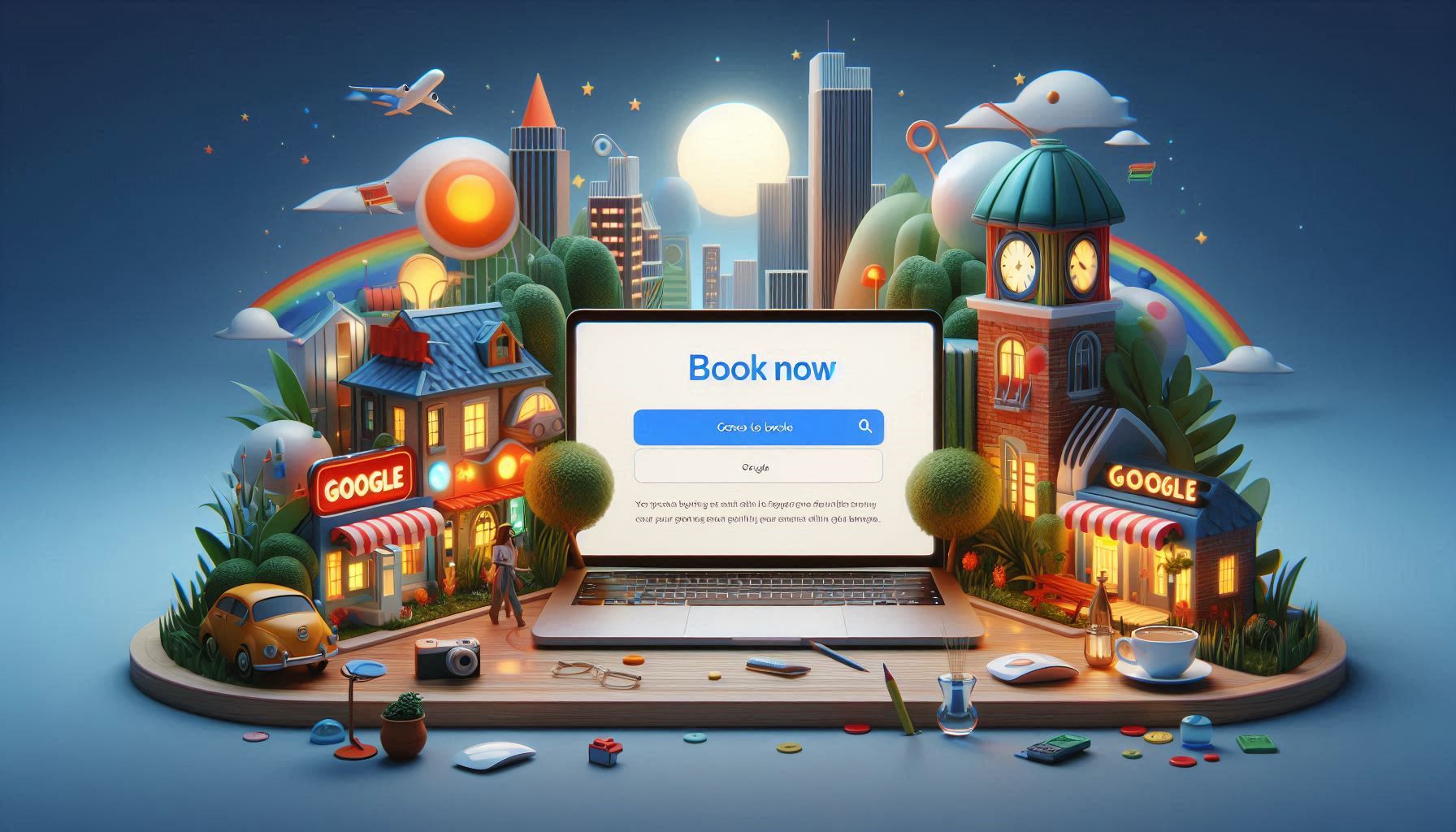Optimize Your Reserve with Google Integration
Get your optimized Reserve with Google booking system for FREE in under 2 minutes! All 5 optimization steps included automatically.
Complete Reserve with Google setup + optimization + professional booking system included
Get Optimized Setup FREEIntegrating with Reserve with Google can significantly enhance the visibility and accessibility of your business, but optimizing your online booking system for this integration is crucial for maximizing its effectiveness. In this article, we'll explore practical tips and strategies to help businesses optimize their online booking systems specifically for integration with Reserve with Google, including best practices and technical considerations.
1. Ensure Accurate and Up-to-Date Information
One of the most important aspects of optimizing your online booking system for Reserve with Google is ensuring that your business information is accurate and up-to-date. This includes your business name, address, phone number, and operating hours. Inaccurate information can lead to confusion and frustration for customers, potentially resulting in lost bookings. Regularly review and update your business information to ensure consistency across all platforms.
Information Accuracy Checklist
Business name consistency, accurate address details, current phone numbers, updated operating hours, service descriptions, pricing information, and availability schedules.
2. Optimize Your Booking Website for Mobile Devices
With the increasing use of smartphones and mobile devices, it's essential to optimize your booking website for mobile users. Ensure that your website is responsive and mobile-friendly, with easy navigation and fast loading times. A seamless mobile booking experience is crucial for attracting and retaining customers, especially since Reserve with Google prioritizes mobile users.
Mobile Optimization Best Practices
Responsive design implementation, fast loading times (under 3 seconds), easy navigation with large touch targets, simplified booking forms, mobile payment integration, and cross-browser compatibility testing.
3. Implement Structured Data Markup
Structured data markup, such as Schema.org markup, helps search engines understand the content and context of your website, including booking information. Implementing structured data markup for your booking website can improve its visibility and performance in search results, making it more likely to be featured in Reserve with Google's booking options. Include relevant markup for booking-related information such as services offered, availability, pricing, and booking terms.
Professional Schema Implementation
Need expert structured data implementation? BookingPage.ai includes optimized schema markup for Reserve with Google:
- Pre-built schema markup for booking systems
- Service and availability markup
- Pricing and terms structured data
- Google-compliant implementation
4. Optimize Your Booking Flow for Seamless Integration
Streamline your booking flow to ensure seamless integration with Reserve with Google. Make it easy for customers to find and select booking options directly from Google Search or Maps, without unnecessary redirects or additional steps. Optimize your booking forms for simplicity and clarity, minimizing the number of fields and making it easy for customers to complete their bookings quickly and efficiently.
Booking Flow Optimization
Minimal redirect strategy, simplified form fields, clear service selection, transparent pricing display, quick confirmation process, and automated booking confirmations with calendar integration.
5. Test and Monitor Performance Regularly
Regularly test and monitor the performance of your online booking system to identify any issues or areas for improvement. Conduct usability testing to ensure that the booking process is intuitive and user-friendly, and monitor key metrics such as conversion rates and bounce rates to gauge the effectiveness of your optimization efforts. Make adjustments as needed to optimize the performance and functionality of your booking system.
Performance Monitoring
Regular usability testing, conversion rate tracking, bounce rate analysis, mobile performance monitoring, loading speed optimization, and A/B testing of booking flows.
Conclusion
Optimizing your online booking system for integration with Reserve with Google is essential for maximizing its impact on your business. By following these practical tips and strategies, you can ensure that your booking system is optimized for visibility, accessibility, and user experience, ultimately driving more bookings and revenue for your business. With the right approach, integrating with Reserve with Google can take your online booking system to the next level and help you stay ahead of the competition.
Key Takeaways
Accurate information is crucial, mobile optimization is essential, structured data improves visibility, streamlined booking flows increase conversions, and regular monitoring ensures continued optimization success.