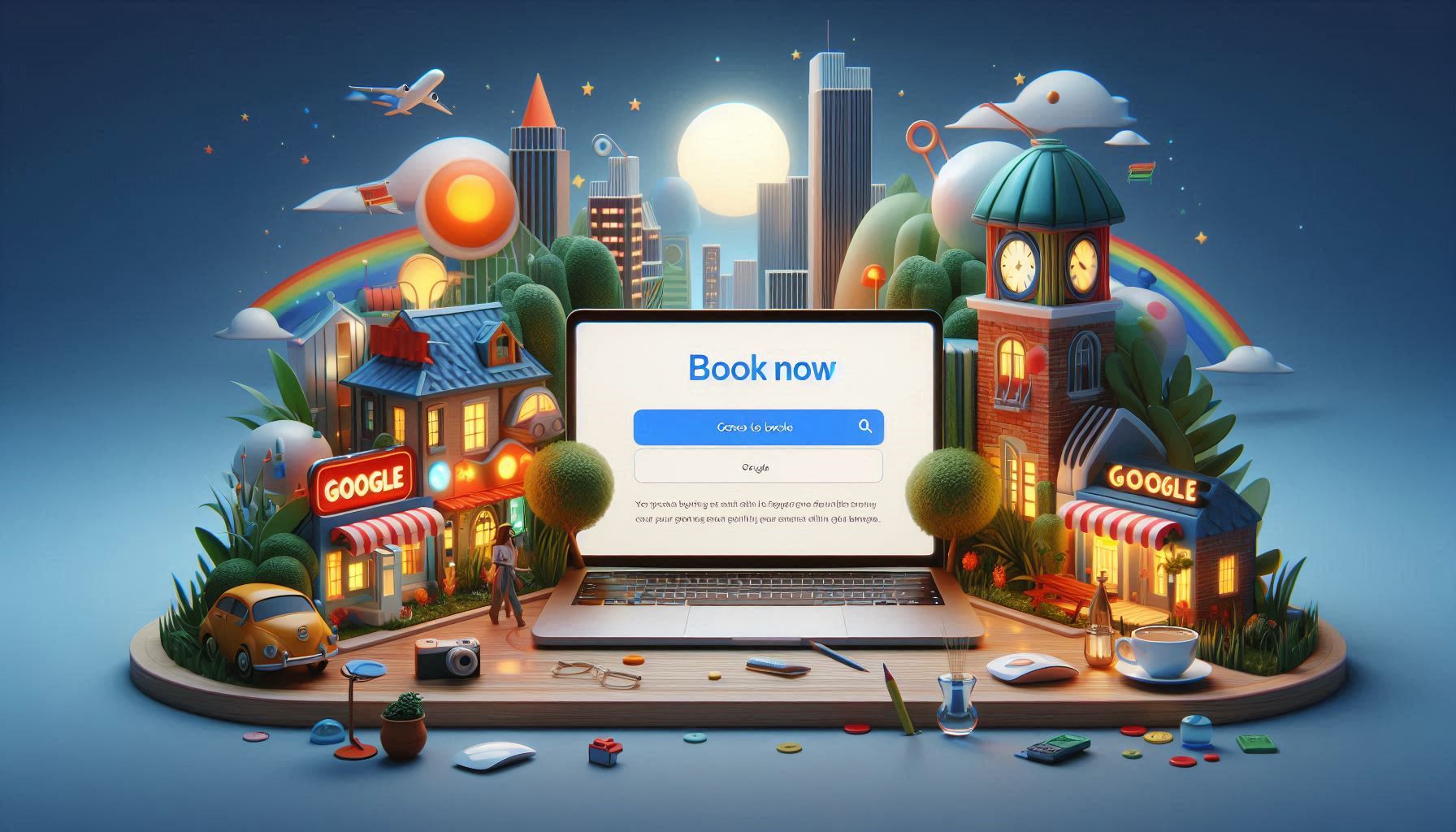Having a strong online presence is crucial for any business today, and one key tool to achieve this is your Google Business Profile (previously known as Google My Business). By leveraging the power of Google's Search and Maps, you can ensure your business information is easily accessible to potential customers. This complete guide will walk you through maximising your online presence with your Google Business Profile.
Creating Your Google Business Profile
When you create your Google Business Profile, you are essentially setting up a business listing on Google that includes essential information such as your business name, address, hours of operation, description, and your services if you are a service-based business. This profile will help potential customers find your business more easily through Google search results and maps.
Optimizing Your Google Business Profile
Once you have set up your Google Business Profile, optimising it for maximum visibility is essential. This involves providing accurate and up-to-date information about your business, including your business hours, location, and website. Ensuring that your business profile is complete and detailed increases the chances of potential customers finding your business when they search on Google.
Setting up Booking Functionality for Service-Based Business
Adding 'Book Online' Functionality for Service-Based Business is easy. One way to achieve this is through platforms like Go Book Me In. Go Book Me Is a Google Partner specializing in helping businesses set up integrations with Google Reserve;
Google Reserve integrations streamline the booking process and help businesses attract more clients by making it easy for their customers to schedule appointments directly through Google Search and Maps. Incorporating the Google Reserve feature into your business profile can increase your visibility and attract more customers looking to book services online.
Setting Up Google Business Profile
Maximizing your online presence starts with creating and optimizing your Google Business Profile. This essential tool allows potential customers to easily find your business on Google Search and Maps, enhancing visibility and accessibility.
Create a Google Account
To set up your Google Business Profile, create a Google account if you don't already have one. This account will serve as the foundation for managing your business information on Google, including your business name, address, hours of operation and the services you offer.
Set Up Your Google Business Profile
Once you have a Google account, proceed to set up your Google Business Profile by providing accurate and detailed information about your business. Include your business description, website, and other pertinent details, such as your services, to ensure a comprehensive profile that helps customers easily find you and the services you offer.
Verify Your Business Information
After setting up your profile, verifying your business information to establish trust and credibility with potential customers is crucial. Verification also unlocks additional features on Google that can further enhance your online presence and visibility.
Optimizing Your Google Business Profile
Maximizing the potential of your Google Business Profile is key to enhancing your online visibility and attracting more customers. By optimizing your profile, you can ensure that your business stands out in Google Search results and on Google Maps, increasing the chances of potential customers discovering your business and services or products.
Optimize Your Google Business Profile Listing
To optimize your Google Business Profile Listing, start by providing accurate information such as your business name, address, and business hours. Utilize keywords relevant to your business in the description to improve your visibility in search results. Regularly update photos and respond to customer reviews to enhance credibility and engagement with your audience.
Update Business Address and Hours
Ensure that your business address and hours are regularly updated on your Google Business Profile to provide accurate information to your customers. Operating hours or location changes should be promptly reflected on your profile to avoid confusion. Consistent and up-to-date information helps build trust with potential customers and enhances your business's credibility.
Benefits of Utilizing Google Business Profile
Enhancing your online visibility is one of the key benefits of utilizing a Google Business Profile. By having a presence on Google Search and Maps, potential customers can easily find your business when searching for relevant products or services. This increased visibility can lead to more traffic to your website or physical business location, ultimately boosting your customer base and sales.
Attracting Local Customers
With a Google Business Profile, you can specifically target and attract local customers who are searching for businesses in their vicinity. You can ensure your business appears in local search results by including location-specific keywords and information in your profile. This is especially beneficial for businesses with physical locations looking to attract foot traffic and local clientele.
Utilizing Free Business Promotion Tools
Google offers a range of free business promotion tools through Google Business Profile, such as Google Posts and business reviews. Regularly updating your profile with engaging posts and responding to customer reviews can promote your business and enhance customer engagement. These tools provide additional ways to connect with your audience and showcase what makes your business unique.
Having a strong online presence is crucial for businesses looking to attract and retain customers. Optimizing your Google Business Profile is a powerful tool for enhancing visibility and engagement. By incorporating booking links for appointments, you can streamline the process so potential customers can connect with your business efficiently.