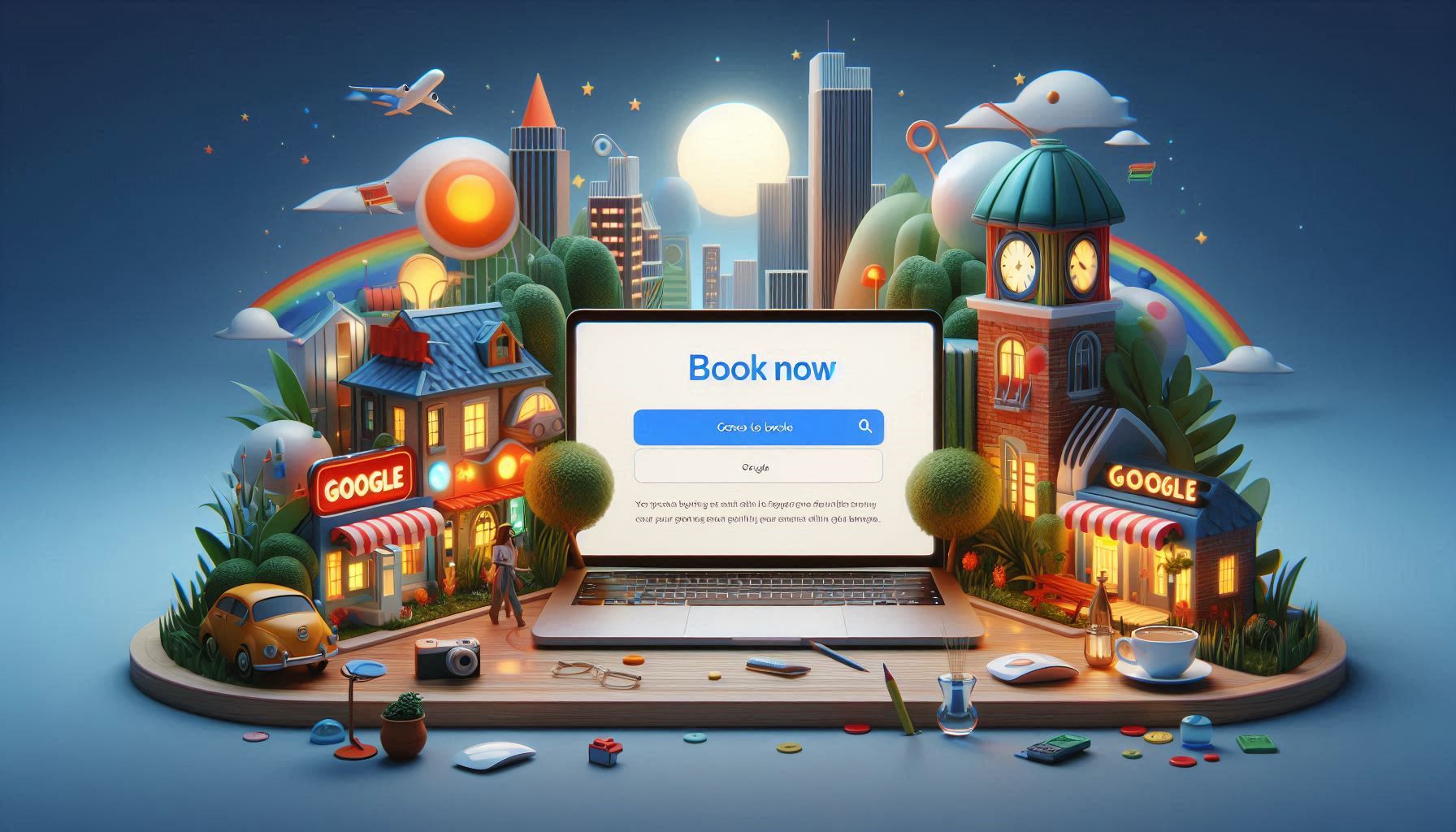Are you looking to streamline your booking process and improve customer experience? Look no further than creating your own free booking system website with Go Book Me In's built-in appointment scheduling platform. By integrating with Go Book Me In, you can make it easier for customers to book appointments online and sync them directly to your system. An efficient booking system can greatly benefit your operations, whether you're a small business or a large enterprise.
Start Creating Your Free Booking System Now
Get your professional booking system up and running in under 2 minutes! No coding or technical skills required.
Complete booking solution with Google Business Profile integration included
Create Your FREE Booking SystemUnderstanding the Importance of a Booking System Website
A booking system website is crucial for any business that relies on appointments or reservations. It allows customers to easily book online, view availability, and receive reminders, resulting in a hassle-free booking experience. By integrating scheduling software into your website, you can customize your booking page to fit your business needs, report on your bookings, and even set up automatic email and app reminders for upcoming appointments.
Benefits of Using A Scheduling Platform
Utilising appointment scheduling software like Go Book Me In offers numerous benefits. From a user-friendly online booking system to the convenience of managing appointments from any device, it enhances efficiency and customer satisfaction. Moreover, the platform's free tier allows you to test its features with a free trial before committing to a subscription, ensuring that it aligns with your business requirements.
Overview of Creating Your Booking System Website
Building your booking system website doesn't have to be complicated. With booking platform providers like Go Book Me In, you can create a professional and functional site that integrates seamlessly with your existing website. The booking widget provided allows you to embed a booking page wherever you choose, making it easy for customers to book appointments online. You can take bookings, schedule appointments, and manage your business efficiently by utilising the best booking system available.
Setting Up Your Booking Website
Setting up a custom booking website for your business is essential to streamline your booking process and enhance customer experience. By creating a dedicated booking page, you can make it easier for clients to book appointments online, ultimately improving operational efficiency and client satisfaction.
Choosing the Right Platform for Your Booking System
When selecting the platform for your booking system, consider factors such as ease of use, customisation options, integration capabilities, and scalability. Opting for a platform that offers a free version with essential features can help you test the system before committing to a paid plan.
Customising Your Online Booking System
Customising your online booking system is crucial to align it with your business needs and branding. Features like personalised booking pages, insights and reporting, and automatic reminders can enhance the user experience and streamline the booking process for you and your clients.
Integration of Appointment Scheduling Platform
Integrating appointment scheduling platforms like Go Book Me In into your booking website can automate scheduling, synchronise appointments across platforms, and improve overall efficiency. Choosing to Go Book Me In allows service-based businesses to integrate with their website seamlessly and offers features like calendar sync, reminder notifications, and reporting tools.
Get Your Free Customised Booking App
Within minutes of onboarding with Go Book Me In, you can get your own customised booking app with your calendar synced across your website and app in real time. Give your customers another way to book your services hassle-free from your customised booking app.
Building Your Business Website with Go Book Me In
When incorporating a booking feature into an existing website, choosing a user-friendly solution seamlessly integrating with your current site is essential. Go Book Me In's booking widget integration provides a seamless booking experience for your customers while allowing you to manage appointments efficiently on the backend.
Integrating booking widgets on your website can be a cost-effective way to streamline your booking process. Platforms like Go Book Me In offer intuitive tools that enable you to create a professional-looking site without the need for extensive technical knowledge. Usually, it is just a matter of adding one line of code to your existing webpage.
Using Go Book Me In can provide you with a seamless booking experience. This platform offers features like a customizable booking widget, insights reporting, and automatic reminders, making it a comprehensive solution for businesses looking to enhance their booking capabilities.
Free Bookings Online on Google Search and Maps
As a Google Partner, Go Book Me In integrates with 'Reserve with Google' and takes online bookings from Google for Free. We'll add a prominent 'Book Online' button on your Google Business Profile helping you to promote your service availability and facilitate bookings through Google.